Page Search
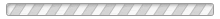
Team is scheduled to participate in the Lone Star Classic. This is a three-day tournament and is a "Stay to Play Tournament." Which means, each team needs to meet the minimum amount of room reservations in order to be accepted to this tournament. Instructions on how to reserve a room are below. We will not be confirmed until we meet their requirements.
These rooms will fill fast so please make your reservations asap. Please use the instructions below.
If you book rooms on your own with a hotel directly, or through an alternate housing website, your team will not qualify to participate in this stay to play tournament.
EM2 Housing
Monday–Friday, 8am - 5pm CST
Phone - 1-800-603-0917
Email - em2housing@em2housing.com
TxTFV 12 TopGun (Coach Flor) |
Txtfv 14 Topgun (Coach charlie) |
TxTFV 14 Tomcat (Coach mia) |
Click on the link below
You will then be able to enter your information along with your email address. You will need to affiliate your team with your reservation as well. Make sure you know your team name.
Once you have done this you will see all the information needed:
There is a one time $10 processing fee to reserve the room.
TxTFV 16 TopGun (Coach cassy) |
Txtfv 17 Topgun (Coach makaleb) |
Click on the link below
You will then be able to enter your information along with your email address. You will need to affiliate your team with your reservation as well.
Once you have done this you will see all the information needed:
There is a one time $10 processing fee to reserve the room.
GET STARTED
To reserve a room for the Lone Star Classic, please select the appropriate event under AES Hotels. www.advancedeventsystems.com
BROWSE HOTELS
After you click on a Lone Star Classic link in AES, a list of hotels will appear with a reference to the average nightly rate, address, distance and breakfast. You can use filters on the page to help narrow your search, as well as view the hotel details to learn more about its amenities and parking. Check out real-time room availability by clicking "Room Availability".
SELECT A HOTEL
Once you have chosen a hotel, click Book Now. This page will contain an overview of the hotel and the cancellation policy. You are responsible for understanding and complying with all deadlines and policies. then proceed with the following steps to reserve a room or rooms:
*The next step will start a 5-minute timer that will hold your room selection(s). Please have your credit card ready to ensure you complete your reservation within this time limit as you will be required to start over if you do not.
PROVIDE GENERAL INFO
SELECT YOUR CLUB AND TEAM
CONFIRMATION
FINAL SUMMARY
There will be a summary page, which you can print. This information is also sent to you in an email.
PROVIDE GUEST (ROOMING) LISTS
If you have your team's rooming list ready, you can go ahead and fill individual rooms by selecting "Build Rooming List." A screen will appear where you can select "Rooming List" in red text at the top of the page.